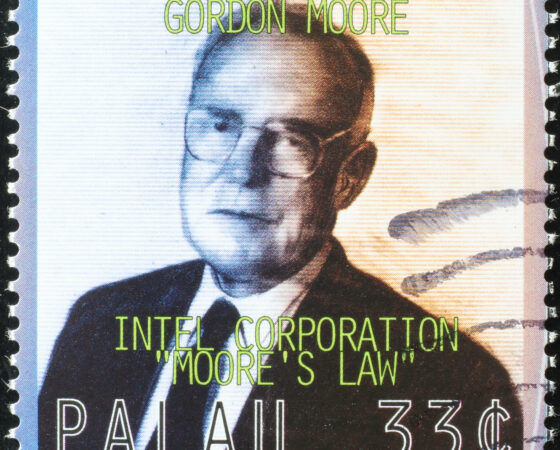A look (pardon the pun) at what Google Glass is, and what it isn’t.

Although Google Glass, the so-called ‘augmented reality’ head-mounted display (HMD) being developed by Google at the semi-secret Google X Lab, has received a lot of publicity, especially of a ‘gee whiz’ variety, clear succinct accounts of how ‘Glass’ functions have been hard to come by. This article is an attempt to cut through some of the hype and come to an objective appraisal of what the product is, and what it is not. While we can expect Google Glass to undergo extensive development over the next few years, the references here are to the Explorer Edition, which became available earlier this year for a limited number of beta testers known as ‘Explorers’.
The term ‘augmented reality’, while open to debate, doesn’t seem very appropriate for Glass. It does not change or enhance reality or offer any form of “virtual reality”. The online web marketing from Google, while admittedly of an excellent production quality, has been a bit misleading in this regard. Typically, the scenes seen through glass, in the primary marketing video, are views from hot air balloons and high-wire trapezes, and the like, creating something visually unusual for the average viewer, but in no way an augmented reality. Rather, Glass captures reality in still images and 720p HD video, the latter at 30fps in a 16:9 aspect ratio, via a 5-megapixel camera that would be typical of a mainstream-to-low-end smartphone, probably selling for around US$200. Here we begin to sense why so many eyebrows have been raised at the clearly outrageous initial pricing, with units going to first Explorers for a cool US$1,500. Despite the premium pricing, there’s little or nothing revolutionary about the tech to date.
Glass online
Google Glass can also access the Internet, in two ways: via its IEEE 802.11b/g ‘Wi-Fi’ capability; or via Bluetooth tethering with a mobile device such as a phone or tablet. Alternatively, the mobile device can be used as a portable Wi-Fi hotspot. A number of online functions then become available, with a head-up display (HUD), positioned just above the right eye, supplying the graphical user interface (GUI). Message to Google: just as some people are left-handed, some people have a dominant left eye. These are the people who squint into telescopes with what appears to be the wrong eye. Presumably Glass will need to have left-eye or convertible models available.
The tethering to a mobile device is supported by the MyGlass app, for enhanced functionality that includes GPS and two-way SMS messaging, provided the device is running Android 4.0.3, aka Ice-Cream Sandwich, or higher. The MyGlass app also enables a screencast function, allowing the Glass user to transmit images and video to friends, perhaps to multiple contacts in a Google+ Hangout, for example.
An ‘HUD’ is the type of display found in some fighter aircraft, for example, where data is superimposed over the pilot’s normal window view. In the case of Google Glass, the display is enabled by a Field Sequential LCOS (Liquid Crystal on Silicon) micro-display housed within the thick section of the titanium Glass frame, on the right. This is according to analysis by Karl Guttag. It should be emphasised that this type of micro-display is in no way original to Google.
In a post on website Seeking Alpha, Guttag claims a 100% positive identification of an LCOS micro-display by Himax Display Inc. of Taiwan. Guttag’s analysis is supported, from a business perspective, by the recent announcement that Google has now bought a 6.3% stake in Himax Display. The investment clearly signals a long-term interest in expanding production at Himax and so tends to undercut a report originating with the Korea Times, that OLED-on-silicon micro-displays from Samsung will be used in the consumer version of Glass, although it’s possible this might be an option for a premium-priced high-end version of Glass. The understanding is that the LCOS micro-display from Himax is a low-cost option.
Images from the micro-display are projected into a prism, and the prism then swivels the light stream to the user’s eye. The position of the prism can be adjusted by the user. The resulting display is to some extent transparent, so the user does not lose a view of the real-world environment. The effect is said to be that of seeing a 25-inch high display at a distance of eight feet, floating at the upper right of the user’s normal view. Indications are that the HUD will or could undergo further development, and we can expect Google to try several variants, including an LCD embedded in a glasses lens, and possibly the above-mentioned OLED-on-silicon micro-displays, especially if these drop in price.
The Explorer Edition of Glass going to first Explorers is not fitted with lenses, although models able to accommodate prescription lenses, or models that can be fitted over prescription lenses, are expected to become available in time. In the meantime, users with bad eyesight but desperate to try the Glass experience will need to incur the additional expense of wearing contact lenses.
So, users with an Android mobile device running Ice-Cream Sandwich who succeed in tethering via Bluetooth, for an extended period, or alternatively access the Internet via Wi-Fi, now have an averagely capable camera and some online capabilities available, including messaging, screencasting, web browsing, and feeds typical of the Google Now app. Google suggests this set-up could tell you when your flight is about to depart the airport, for example(“Answers without having to ask”). In other words, users gain little or nothing they can’t already do with a mobile phone or tablet, except now it’s handsfree.
Not totally handsfree
Or supposedly it’s handsfree. In practice, a range of commands can be given to Glass via a Synaptics touchpad embedded in the thick right side of the spectacle frame. This can be tapped or swiped for a number of functions, such as scrolling through the user’s timeline, which comprises data sets, messages, images and so on in chronological order, as viewed via the HUD.
The alternative to touchpad input is voice commands. These begin with an introductory, “OK glass,” followed by the command. For example, shooting video would be enabled by, “OK glass, record a video.” Clearly, Google is adopting voice recognition and speech-to-text technology with Glass, although just how good it is in practice remains to be seen. Whether it’s good or bad, since few users will want to go around yelling “OK glass” in public, we can expect touchpad input to be the popular mode.
It’s probably no coincidence that in March, Google acquired the Canadian neural networks startup DNNresearch. Research into neural networks can have particular relevance for speech recognition, computer vision, and language understanding in a human-machine interface (HMI) context.
The ability of Google Glass to take still photos and shoot video relatively unobtrusively has given rise to some privacy concerns. But when the Glass shoots video, the display at the front of the unit glows. This visual alert, coupled with the voice command, or alternatively a hand movement switching video recording on, should allay most concerns. Nevertheless, it seems inevitable that Google Glass will, to some extent, generate some social friction.
Voice commands are input to the Glass via a mic – so far, so standard audio. However, sound output is accomplished with what engineers can only call a bone-conduction transducer, which fits into a larger section of the thick right side of the Glass, behind the user’s ear. The audio waves vibrate the facial bone structure, via the transducer, adjacent to the ear, and they are then bone-conducted to the inner workings of the ear. Essentially, it’s an alternative method of hearing. Google’s Sergey Brin is on record as saying that the effect is “…a little bit freaky at first, but you get used to it.”
This method of sound output has two advantages. The audio is all but indiscernible to other people in the vicinity of the Glass unit, while the user still has normal auditory reception of sounds in the surrounding environment.
Some commands can be gestural, presumably courtesy of Glass’s nine-axis InvenSense MPU-9150 inertial sensor. For example, the Glass can be powered on by abruptly tipping the head up.
ARMered Glass
Teardowns – here, for example – indicate that Glass runs on a TI OMAP 4430 processor, basically a dual-core ARM Cortex-A9 design, nominally rated for 1.0-1.2GHz, although for Glass the clock speed may have been lowered in order to conserve the limited battery life. The OMAP 4430 also integrates a PowerVR SGX540 3D graphics accelerator at 305-365MHz. There is a possible total of 1GB of LPDDR2 SDRAM, accompanied by a total of 16GB of flash memory storage.
Some commentators claim Glass has a GPS function, as indicated in Google’s marketing, where directions can form an overlay of the external scene (”Directions right in front of you”), but GPS is not listed as an OMAP 4430 function, and several commentators have stated Glass does not incorporate a discrete GPS solution. This appears to be a point of debate, if not confusion. However, the account of the teardown by Scott Torborg and Star Simpson, as detailed at http://www.catwig.com/google-glass-teardown/, identifies the SiRFstarIV GSD4e GPS engine as being among the RF devices on the internal PCB. Google itself has indicated that GPS navigation becomes available when Glass is tethered with a mobile Android device running the MyGlass companion app under Android 4.0.3 or higher (”Ice-Cream Sandwich”). Glass itself runs under Android 4.0.4. It’s possible that the onboard GPS enables a tracking function, allowing location-relevant data and advertising to be pushed to Glass, while access to navigation software remains dependent on Android-device tethering, but for now this remains speculation.
Battery lifetime is going to disappoint users of the Explorer Edition Glass. Currently, the lithium-polymer battery is rated for a mere 570mAh, and this explains why the default video length is only 10 seconds. Furthermore, the battery cannot be replaced.
Interestingly, the OMAP 4430 processor supports 2D HD video at 1080p resolution or 720p 3D stereoscopic HD video. Google Glass is ‘spec’d’ for 720p HD video recording, raising the question of whether this is simply to conserve battery life or, more tantalisingly, whether future versions of Glass could have two cameras and be capable of generating 3D stereoscopic video.
Google Glass is optimistically forecast for retail sale to consumers by the end of this year. If the pessimists win, consumer Glass will be out the door some time in 2014. Will Google Glass have practical applications, or simply be another expensive toy? You make the call.
Will people have accidents, distracted by wearing Glass while driving? The answer is almost certainly Yes. However, the people at Google X, the futuristic visioneers beavering away at a secret skunkworks half a mile from the Googleplex, are also working on driverless cars, so that objection may one day appear moot. In the meantime, the Google X visioneers travel between the skunkworks and the plex by company-issue bike. “Ok bike, pedal!”
Update: Originally this article stated that a discrete GPS device had not been found onboard Glass, but this has now been updated in line with the teardown by Scott Torborg and Star Simpson, which identifies the SiRFstarIV GSD4e GPS engine as being among the RF devices on the internal PCB.
Further (!) update, January 2015: According to a news article on www.bbc.co.uk/technology, it appears that the Google Glass story has moved on somewhat since this blog piece was first written, or not, as the case may be. As it stands, Google has announced plans to stop producing Glass in its present form, while stating an intention to launch the smart glasses as a consumer product. The company will focus on “future versions of Glass”, so it seems to be a case of ‘watch this space’ (sorry). http://www.bbc.co.uk/news/technology-30831128.